 |
|
|
IBC Language Services pride ourselves on the quality
of our translations. Your work as a translator directly
reflects our professionalism and devotion to accurate
translation and Interpretation. All translated texts
must be composed in the correct Unicode character set.
Unicode: is a standard for identifying letters and numbers that attempts to include
character sets from all languages around the world (ASCII mostly covers European
languages).
As the majority of our registered translators are using Windows XP, the following
tutorial is based upon that. If you have any questions regarding this tutorial
or on how to implement language support for other platforms such as MAC and Linux,
please contact us.
Step One:
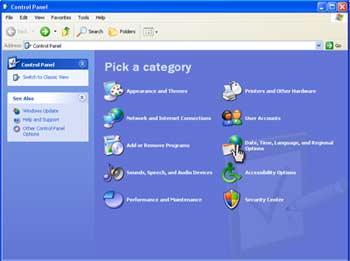 Via the start menu, find the control panel and click
on it. For classic toolbar users, first hover your mouse
over settings and then click on control panel. Via the start menu, find the control panel and click
on it. For classic toolbar users, first hover your mouse
over settings and then click on control panel.
In Category View ( see fig1 ) you must click on 'Date,
Time, Language, and Regional Options' and then onto '
Regional and Language Options'
If you are viewing control panel in classic view, simply
click on the icon for ' Regional
and Language Options'
|
|
|
Manchester Interpreters |
Manchester Translators |
Tlumaczenia Przysiegle w Manchester |
Translation Bolton |
Wigan Translation |
Preston InterpretationWe are looking for as many Interpreters as possible in the following areas: Accrington, Altrincham, Blackburn, Bolton, Burnley, Bury, Cheadle, Chorley, Darwen, Eccles, Farnworth, Hyde, Kirkham, Leigh, Manchester, New Mills, Preston, StockportTameside, Wigan and anywhere else in East Lancashire and Greater Manchester. In addition, we are looking for translators throughout the United Kingdom and Europe in these languages: Afrikaans, Afrikaans, Catalan, Albanian Danish Azeri(Cyrillic)Dutch (Belgium) Azeri(Latin) Dutch (Netherlands) Belarusian Bulgarian Greek Arabic, Gujarati, Russian, Rumanian ( Romanian ), Bengali, Hebrew, Sanskrit, Cambodian, Hindi, Slovak, Chinese, Hungarian, Spanish, Czech, Indonesian, Sudanese, Danish, Italian, Swahili, Dutch, Japanese, Swedish, English, Korean, Tagalog, Estonian, Latin, Tamil, Farsi, Macedonian, Thai, Filipino, Malaysian, Tibetan, Finnish, Nepali, Turkish, Flemish, Norwegian, Ukrainian, French, Polish, Urdu, Gaelic, Portuguese, Vietnamese, German, Punjabi and Welsh
IBC Language Services Limited work in all aspects of Interpretation. Our client list of public sector and legal organisations is growing every day. Call 0844 586 31 51 for more information. 
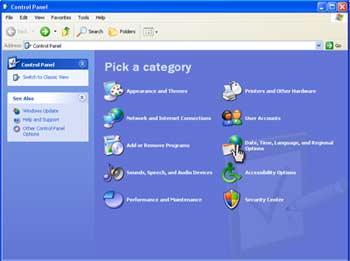 Via the start menu, find the control panel and click
on it. For classic toolbar users, first hover your mouse
over settings and then click on control panel.
Via the start menu, find the control panel and click
on it. For classic toolbar users, first hover your mouse
over settings and then click on control panel.